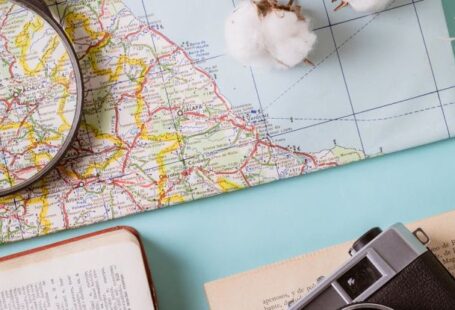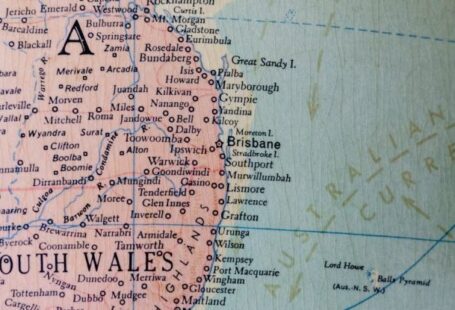Maps are an essential component of many mobile and web applications, providing users with valuable information about locations, routes, and nearby amenities. Designing maps for these platforms requires careful consideration of usability, aesthetics, and functionality. In this article, we will explore how to create effective maps for mobile and web applications that enhance the user experience and provide valuable information at a glance.
Understanding User Needs
Before diving into the design process, it is crucial to understand the specific needs and preferences of the target audience. Consider the primary purpose of the map within the application and the key information that users are likely to seek. For example, if the map is intended to help users navigate a city, focus on providing clear, easy-to-follow directions and highlighting important landmarks. On the other hand, if the map is meant to showcase nearby restaurants or businesses, prioritize displaying this information in a visually appealing way.
Choosing the Right Mapping Platform
When designing maps for mobile and web applications, selecting the right mapping platform is essential. Platforms like Google Maps, Mapbox, and Leaflet offer a range of features and customization options that can help you create dynamic and interactive maps. Consider factors such as ease of integration, cost, and the specific functionalities that each platform offers to determine the best fit for your project.
Customizing Map Styles
One of the key aspects of map design is customizing the visual style to align with the overall look and feel of the application. Most mapping platforms allow you to adjust various elements such as colors, fonts, and symbols to create a cohesive and visually appealing map. Experiment with different styles to find the right balance between aesthetics and readability, ensuring that important information stands out while maintaining a clean and uncluttered design.
Adding Interactive Elements
Interactive elements can enhance the user experience and make the map more engaging and intuitive to use. Consider incorporating features such as zooming, panning, and interactive markers that allow users to explore the map easily. You can also add pop-up windows with additional information when users click on specific locations or points of interest, providing them with relevant details without overwhelming the interface.
Optimizing for Mobile Devices
When designing maps for mobile applications, it is essential to optimize the layout and functionality for smaller screens. Ensure that the map is responsive and easy to navigate on mobile devices by simplifying the interface, using touch-friendly controls, and prioritizing essential information. Consider how users are likely to interact with the map on a mobile device and tailor the design to provide a seamless and intuitive experience.
Incorporating Location-Based Services
Location-based services can add value to maps by providing users with personalized recommendations and real-time information based on their current location. Consider integrating features such as geolocation, directions, and local search to enhance the functionality of the map and make it more useful for users. By leveraging location-based services, you can create a more dynamic and engaging experience that keeps users coming back to the application.
Ensuring Accessibility and Usability
Accessibility and usability are paramount when designing maps for mobile and web applications. Make sure that the map is easy to read and navigate for users of all abilities by using clear and legible fonts, sufficient color contrast, and intuitive controls. Test the map with a diverse group of users to identify any potential usability issues and make adjustments to improve the overall user experience.
Embracing Innovation and Experimentation
As technology continues to evolve, so do the possibilities for map design in mobile and web applications. Embrace innovation and experimentation by exploring new techniques, tools, and trends in map design to create unique and compelling experiences for users. Keep an eye on emerging technologies such as augmented reality and interactive mapping tools to stay ahead of the curve and delight users with cutting-edge features and functionality.
In conclusion, designing maps for mobile and web applications is a multifaceted process that requires careful planning, creativity, and attention to detail. By understanding user needs, choosing the right mapping platform, customizing map styles, adding interactive elements, optimizing for mobile devices, incorporating location-based services, ensuring accessibility and usability, and embracing innovation, you can create maps that enhance the user experience and provide valuable information in a visually appealing and intuitive way. By following these guidelines and staying current with the latest trends in map design, you can create maps that captivate users and elevate the overall quality of your mobile and web applications.