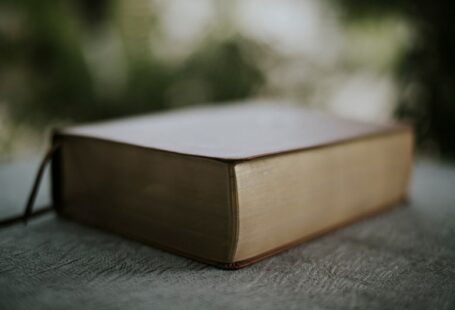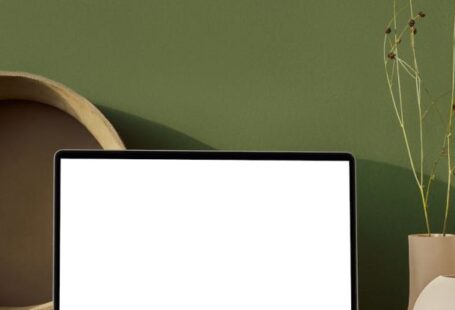In the digital age, the integration of GPS data into custom maps has revolutionized the way we navigate and explore the world around us. By harnessing the power of GPS technology, individuals and businesses can create personalized maps tailored to their specific needs and preferences. From plotting hiking trails to optimizing delivery routes, incorporating GPS data into custom maps offers a wealth of possibilities. In this article, we will delve into the intricacies of how you can effectively incorporate GPS data into custom maps to enhance your mapping experience.
**Understanding GPS Data**
At the core of creating custom maps lies a fundamental understanding of GPS data. GPS, or Global Positioning System, is a network of satellites that orbit the Earth, transmitting signals that allow devices to determine their precise location. This location data is captured in the form of latitude and longitude coordinates, which serve as the building blocks for mapping applications. By leveraging GPS data, map creators can pinpoint specific locations with unparalleled accuracy and detail.
**Choosing the Right Mapping Platform**
To incorporate GPS data into custom maps, selecting the right mapping platform is crucial. There are a plethora of mapping tools available, each offering unique features and capabilities. Whether you opt for user-friendly platforms like Google Maps or more advanced GIS software like ArcGIS, choosing a mapping platform that aligns with your project requirements is essential. Consider factors such as ease of use, data visualization options, and customization features when selecting a mapping platform to ensure a seamless mapping process.
**Importing GPS Data**
Once you have chosen a mapping platform, the next step is to import GPS data into your custom map. Most mapping tools support the import of GPS data in various formats, such as GPX, KML, or CSV files. These files contain location information collected from GPS devices or applications and can be easily imported into the mapping platform of your choice. By importing GPS data, you can overlay routes, points of interest, and other location-based information onto your custom map, enriching its functionality and utility.
**Customizing Map Elements**
One of the key advantages of incorporating GPS data into custom maps is the ability to customize map elements to suit your specific needs. Whether you are creating a recreational map for hiking enthusiasts or a logistical map for a delivery service, customizing map elements allows you to tailor the map to your audience and objectives. Add markers, labels, and shapes to highlight important locations, create layers to organize different types of data, and adjust map styles to enhance visual clarity and aesthetics.
**Utilizing Geocoding Services**
Geocoding services play a vital role in transforming address or place names into geographic coordinates that can be plotted on a map. By utilizing geocoding services, you can streamline the process of adding location data to your custom map. Simply input the address or place name into the geocoding service, and it will return the corresponding latitude and longitude coordinates, which can then be integrated into your map. Geocoding services enhance the accuracy and efficiency of mapping projects, ensuring that location data is accurately represented on the map.
**Enhancing Navigation and Exploration**
Incorporating GPS data into custom maps not only facilitates navigation but also enhances exploration and discovery. Whether you are planning a road trip, exploring a new city, or conducting fieldwork, custom maps enriched with GPS data provide valuable insights and guidance. Create interactive maps with turn-by-turn directions, points of interest, and real-time updates to make navigation seamless and efficient. Enhance the exploration experience by incorporating multimedia elements, such as photos and videos, to provide additional context and information about specific locations on the map.
**Maximizing Data Integration**
To fully leverage the power of GPS data in custom maps, maximize data integration by combining GPS data with other sources of information. Incorporate demographic data, environmental data, or business data to create comprehensive maps that offer a holistic view of a particular area or topic. By integrating diverse datasets, you can uncover valuable insights, identify patterns and trends, and make informed decisions based on the combined information. Maximize data integration to create dynamic and informative custom maps that cater to a wide range of applications and purposes.
**Crafting Engaging and Informative Maps**
Ultimately, the goal of incorporating GPS data into custom maps is to create engaging and informative maps that serve a specific purpose or audience. Whether you are designing a map for recreational use, educational purposes, or business operations, focus on crafting maps that are visually appealing, user-friendly, and rich in content. Use GPS data to enrich the map with relevant information, create intuitive navigation tools, and engage users with interactive features. By combining creativity with technical expertise, you can produce custom maps that captivate and inform users, enhancing their mapping experience and fostering a deeper connection with the world around them.
**Incorporating GPS Data: A Gateway to Custom Mapping Excellence**
Incorporating GPS data into custom maps opens up a world of possibilities for individuals and organizations seeking to create personalized and impactful mapping solutions. By understanding GPS data, choosing the right mapping platform, importing GPS data, customizing map elements, utilizing geocoding services, enhancing navigation and exploration, maximizing data integration, and crafting engaging and informative maps, you can elevate your mapping experience to new heights. Embrace the power of GPS data and embark on a journey of custom mapping excellence that will transform the way you navigate, explore, and interact with the world.